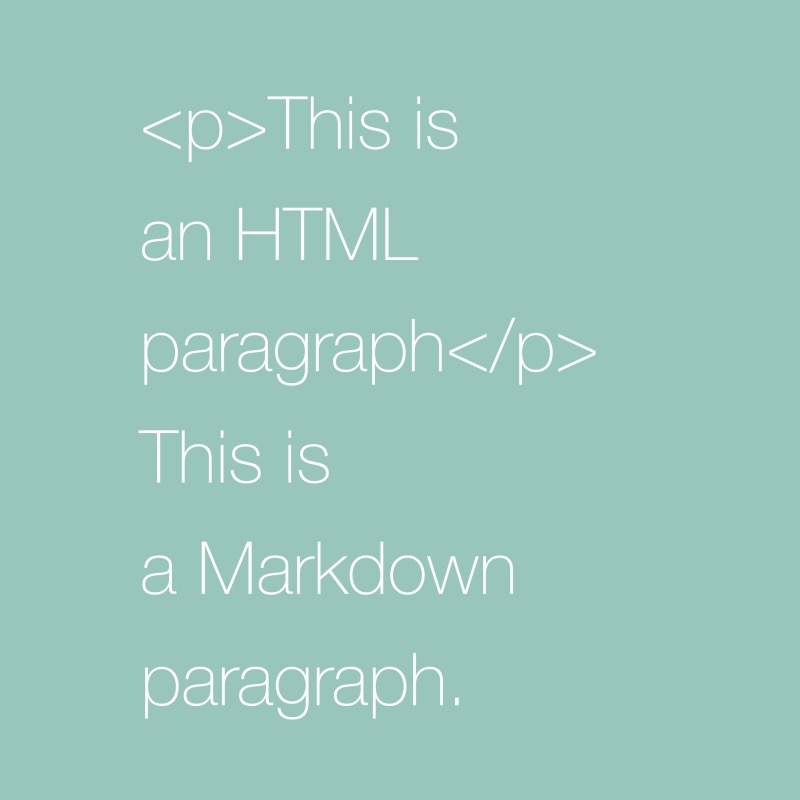
Our Write Once, Post Anywhere series continues with learning how to write a paragraph in Markdown.
It’s important because the paragraph is the writing block where most of our content will live.
Two steps are all that you need to write a paragraph in Markdown.
- Type out one or more consecutive sentences.
- Press Return or Enter twice at the end of the last sentence in your paragraph.
- Start typing a new sentence in the next paragraph.
That’s it.
Each paragraph in Markdown is separated by a blank line which is why you press the Return key twice at the end of the last sentence.
Now you are an expert in writing Markdown paragraphs correctly and have already learned how to add a title or sub-title to a section that includes one or more paragraphs in our previous blog.
Join me next time as we talk about:


