Why Ebikes are Better for Your Health and the Environment Than Electric Cars

Why Ebikes are Better for Your Health and the Environment Than Electric Cars Hello everyone, It’s time to talk about the benefits of ebikes over electric cars, not just for physical health, but also for mental health. Many climate activists have always advocated for sustainable transportation solutions that can help us reduce our carbon footprint and combat climate change. Electric bikes, or ebikes, are a great alternative to electric cars and have many advantages that we need to consider. Physical Health Firstly, ebikes are better for our physical health. Riding an ebike can help us stay active and improve our fitness levels. It’s a great way to get some exercise while running errands or commuting to work. On the other hand, electric cars require us to sit in traffic and don’t offer any physical activity. In fact, a sedentary lifestyle can lead to health problems such as obesity, heart disease, and diabetes. Mental Health Secondly, ebikes are better for our mental health. Exercise is known to have numerous benefits for our mental health, including reducing stress, anxiety, and depression. Riding an ebike can help us feel more relaxed and energized, improving our mood and overall well-being. Ebikes also provide a sense of freedom and independence, which can help boost our self-confidence and sense of empowerment—plus peace of mind that comes from fresh air and nature. Environmental Benefits Thirdly, ebikes are more environmentally friendly than electric cars. Although electric cars produce zero emissions while driving, they still require electricity to charge their batteries. The electricity most often used to charge electric cars often comes from fossil fuels, which are still the primary source of electricity in many parts of the world. On the other hand, ebikes use less energy and can be charged using renewable energy sources such as solar or wind power. In addition, ebikes produce zero emissions while riding, making them a more sustainable transportation solution. Tire Particle Pollution May Be Harming Freshwater and Estuary Ecosystems Reduced Traffic Congestion Finally, ebikes can help reduce traffic congestion. Electric cars still contribute to traffic congestion, especially in urban areas. On the other hand, ebikes can help us avoid traffic and reach our destination faster. They are also easier to park and can be stored in smaller spaces. This can help reduce the demand for parking spaces and alleviate the pressure on our roads. In summary, ebikes are a great alternative to electric cars that offer a wide range of benefits, not just for our physical health but also for our mental health. Riding an ebike can help us stay active, improve our fitness levels, reduce stress, anxiety, and depression, and provide a sense of freedom and independence. Ebikes are also more affordable, more environmentally friendly, and can help reduce traffic congestion. As we strive for a more sustainable future, it is important to consider solutions like ebikes that can help us reduce our carbon footprint and protect our planet. Let’s encourage more people to adopt ebikes as a sustainable transportation solution and work together to create a cleaner, healthier, and more sustainable world. Thanks for reading, and let’s continue to protect our planet and our mental health. “Riding an ebike is like being a superhero, except instead of saving the world from supervillains, I’m saving the planet from carbon emissions – one pedal at a time!” Larry the Llama Influencer Larry the Llama’s Ebike Discovery Larry the Llama was a curious and adventurous creature who loved exploring the world around him. He roamed the grassy hills and rocky mountains of his home, always eager to discover something new. One day, while on a hike, he stumbled upon an electric bike lying in the middle of the trail. He had never seen anything like it before and was intrigued by the strange contraption. Larry inspected the bike closely, fascinated by its sleek design and powerful motor. He had heard of electric cars before, but this was something different. He wondered how it worked and how fast it could go. He noticed a small note attached to the bike that read “Try Me!” and decided to give it a spin. As he turned on the electric motor, Larry felt a rush of excitement. He pedaled forward, and the bike took off, propelling him up the hill with ease. It was a feeling unlike any he had experienced before. He felt free and empowered, gliding through the hills effortlessly. Larry had always been conscious of his impact on the environment and the need to reduce his carbon footprint, and this new discovery seemed like the perfect solution. From that day on, Larry was committed to using his new electric bike as his primary mode of transportation. He quickly discovered that it was a faster and more efficient way to get around, and he felt better knowing that he was doing his part to reduce his carbon footprint. He would ride his bike to visit his llama friends, to run errands in town, and even to explore new parts of his home. As he rode his bike through the hills, he would often stop to take in the breathtaking views around him. He would breathe in the fresh mountain air and listen to the sounds of nature. He felt a sense of pride knowing that he was doing his part to protect his beautiful home and preserve it for generations to come. Over time, Larry’s commitment to reducing his carbon footprint grew stronger. He began advocating for sustainable transportation solutions and encouraged his friends and family to consider using electric bikes as a more eco-friendly way to get around. He even organized a community bike ride, inviting his fellow llamas to join him on a journey through the hills. Larry the Llama’s ebike discovery had not only changed his life but had also inspired those around him to take action to protect the environment. His commitment to reducing his carbon footprint had shown that small changes can make a big difference, and that we
Setting Up a WooCommerce Shop for Physical Products: A Comprehensive Guide for Small Business Owners

Setting Up a WooCommerce Shop for Physical Products: A Comprehensive Guide for Small Business Owners If you’re looking to set up a WooCommerce shop for physical products, you’ll need to make sure you have all the necessary information before getting started. From product details to shipping methods, there are many aspects to consider when creating a successful online store. In this blog, we’ll break down what information is needed when setting up a WooCommerce shop for shippable physical products. Product Information Product Descriptions: When creating product descriptions, consider the key features of your product. What makes it unique? Why should customers buy it? Highlight these features in your product descriptions. Consider including sizing charts for clothing, detailed ingredient lists for beauty products, or instructions for assembly if your product requires it. Use language that speaks directly to your target audience and focuses on the benefits of your product. When setting up a product in WooCommerce, there are two sections for product descriptions: the short description and the long description. The short description is typically a brief overview of the product and its key features. It’s displayed on the product page below the product title and above the “Add to cart” button. The short description is meant to be a quick and easy way for customers to understand what the product is and what it does. The long description, on the other hand, is a more detailed description of the product. It’s displayed below the short description on the product page and provides additional information about the product, such as dimensions, materials, and care instructions. The long description can be as long or as short as necessary, and can include images, videos, and other media. Both the short description and the long description are important for providing customers with the information they need to make an informed purchasing decision. When writing your product descriptions, consider your target audience and what they’re looking for in a product. Use clear and concise language, and avoid using industry jargon that customers may not understand. Pricing: Pricing can be tricky, especially when you’re first starting out. Do some market research and see what other similar products are selling for. Take into account the cost of manufacturing, packaging, and shipping when setting your prices. Consider offering different price points for different sizes or colors of your products. You could also offer bundle deals or seasonal discounts to incentivize customers to make a purchase. Images: Product images are the first thing customers will see when browsing your store, so it’s important to make them high-quality and eye-catching. Use a professional camera or hire a photographer to take your product photos. Make sure your images are well-lit and showcase your product from multiple angles. Consider adding lifestyle photos or product demos to give customers a better idea of how your product works. Inventory Management Inventory Management Options: Inventory management can be overwhelming, especially if you have a lot of products to keep track of. WooCommerce offers several inventory management options, including setting product stock levels and allowing backorders. You can also set up low stock alerts so you’re notified when it’s time to restock. Consider using a third-party inventory management plugin to streamline the process. Stock Alerts: Stock alerts are crucial if you want to avoid running out of stock. WooCommerce allows you to set up low stock alerts so you’re notified when your inventory reaches a certain threshold. You can also use a third-party plugin like Zapier or Slack to receive notifications via email, text message, or even through your team’s communication tool. Shipping Information Shipping Methods: There are several shipping methods to choose from when setting up your WooCommerce shop. Consider offering free shipping for orders over a certain amount, or flat-rate shipping for all orders. You could also offer different shipping options, such as expedited shipping for customers who need their products quickly. Keep in mind that some products may require special handling, such as fragile or perishable items. Shipping Zones: You’ll need to determine which shipping zones you’ll offer, based on your target audience and shipping costs. Local, national, and international shipping are all options, but keep in mind that international shipping can be costly and may require additional paperwork. Consider offering free local pickup for customers in your area to save on shipping costs. Shipping Costs: Shipping costs can vary widely depending on the size and weight of your products, as well as the shipping method and destination. Consider using a shipping calculator to provide customers with accurate shipping costs based on their location and order size. You could also offer free shipping for orders over a certain amount, or flat-rate shipping for all orders. Payment and Tax Information Payment Methods: When setting up your WooCommerce shop, you’ll need to decide which payment methods you’ll accept. WooCommerce offers several payment methods, including PayPal, credit card payments, and bank transfers. It’s important to consider which payment methods your target audience is most likely to use and make sure your payment gateway is set up correctly. Payment Gateways: Payment gateways are the tools that allow your online store to process payments from customers. They act as a bridge between your website and the customer’s bank, ensuring that payments are securely processed and funds are transferred to your account. WooCommerce offers several payment gateway options, including PayPal, Stripe, and Authorize.net. Each payment gateway has its own set of features and fees, so it’s important to choose the one that best meets your business needs. PayPal is one of the most popular payment gateways and offers both buyer and seller protection. Customers can use their PayPal account or a credit card to make a payment, and the funds are deposited directly into your PayPal account. Stripe is probably the most popular payment gateway that allows customers to pay with a credit or debit card. Stripe also offers fraud detection and prevention features, making it a secure payment option for both customers and sellers. Taxes: Tax laws
Maximizing Your Website Budget: A Detailed Breakdown of Key Costs Involved

Maximizing Your Website Budget: A Detailed Breakdown of Key Costs Involved Building a Website: Key Costs to Consider Building a website is a critical step for businesses and individuals looking to establish a strong online presence. However, the process can be overwhelming, especially when it comes to budgeting and understanding the different costs involved. In this post, we will take a closer look at the key costs involved in building a website, providing you with the insights you need to make informed decisions. Domain Name Registration The first cost to consider when building a website is domain name registration. A domain name is the address that people use to access your website, such as www.example.com. The cost of domain name registration can vary depending on the domain registrar you use and the type of domain you choose. A .com domain name typically costs around $10-$50 per year, while country-specific domains like .ca or .co.uk can cost a bit more. When selecting a domain name, it’s essential to choose something memorable, unique, and relevant to your business or brand. You should also consider choosing a domain name that is easy to spell and easy to remember. Web Hosting Web hosting is another essential cost to consider when building a website. Web hosting refers to the service that allows your website to be accessible online by storing your website files on a server. The cost of web hosting can vary depending on the type of hosting you choose and the level of service you need. Shared hosting is the most affordable option and is suitable for small websites with low to medium traffic. It can cost anywhere from $2 to $10 per month. Virtual private server (VPS) hosting is a more advanced option that offers more flexibility and control but comes with a higher cost. VPS hosting can range from $20 to $100 per month. Dedicated hosting is the most expensive option, but it provides the most control and customization. It can cost anywhere from $80 to $500 per month or more. When choosing a web hosting provider, it’s essential to consider the provider’s reliability, uptime, and customer support. You should also consider the features offered, such as storage space, bandwidth, and email hosting. Website Design and Development The cost of website design and development is one of the most significant costs involved in building a website. The cost of web design and development can vary significantly depending on the complexity of the site, the features required, and the experience of the designer/developer. A basic website with a few pages can cost anywhere from $700 (very basic, no whistles included) to $1,700, while a more complex site with advanced functionality can cost anywhere from $2,500 to $10,000 or more. When selecting a web designer/developer, it’s essential to look for someone with a strong portfolio and experience working with similar businesses or industries. It’s also essential to communicate your goals and requirements clearly to ensure that you get the website you need. Content Creation Content creation refers to the creation of text, images, videos, and other media that will be used on your website. This cost can vary depending on whether you create the content yourself or hire a professional writer or photographer. Content creation is a critical factor in building a website that is engaging, informative, and relevant to your target audience. When creating content for your website, it’s essential to consider your target audience and the message you want to convey. You should also aim to create content that is visually appealing and easy to read. Hiring a professional writer or photographer can be a worthwhile investment, as it can help you create high-quality content that aligns with your brand’s voice and tone. Note: This is also closely connected to SEO (Search Engine Optimization). Website Maintenance Website maintenance is an ongoing cost involved in building a website. Website maintenance includes updates, bug fixes, and security measures to keep your website running smoothly. The cost of website maintenance can vary depending on the size and complexity of the site but can range from a few hundred dollars per year to several thousand dollars per year. However, neglecting website maintenance can lead to security vulnerabilities, downtime, and other issues that can damage your online reputation. When it comes to website maintenance, it’s essential to have a plan in place. This may involve regular backups of your website, updates to software and plugins, and regular security checks. You may choose to handle website maintenance in-house or outsource it to a third-party provider. Personally, I’ve become quite known as a go-to person for fixing things when site issues occurred because of previously bad implementations gone awry under previous designer watches or in an effort to save a few pennies. This isn’t an area that you want to save on, trust me. Development time and costs increase during times of stressful downtime bugs. E-commerce Functionality If you plan to sell products or services on your website, you may need to invest in e-commerce functionality. E-commerce functionality refers to the features and tools required to enable online sales, such as a shopping cart, payment gateway, and security features. The cost of e-commerce functionality can vary depending on the complexity of the site and the level of functionality required. Basic e-commerce functionality can cost anywhere from a few hundred dollars to several thousand dollars, while advanced functionality may require a more significant investment. When setting up e-commerce functionality, it’s essential to consider your target audience and the products or services you will be selling. You should also consider the different payment options available and the security features required to ensure that transactions are secure. Note: Donation processes and 501(c)(3) organizations will have additional considerations as well. Search Engine Optimization Search engine optimization (SEO) is another essential cost to consider when building a website. SEO refers to the practices and techniques used to improve a website’s visibility in search engine results pages. The cost of SEO can vary
The Anatomy of an Effective About Us Page: What to Include to Showcase Your Brand

The Anatomy of an Effective About Us Page: What to Include to Showcase Your Brand If you’ve ever visited a website, chances are you’ve come across an “About Us” page. It’s typically one of the first pages people visit when they want to learn more about a company or organization. And yet, many website owners neglect this page or fill it with generic information. In this post, we’ll discuss why the About Us page is so important and what you should include on it. Telling Your Company’s Story First and foremost, the About Us page is your chance to tell your company’s story. It’s an opportunity to share your values, your mission, and your goals. This is especially important if you’re a new or small business that doesn’t have the brand recognition of larger companies. By sharing your story, you can connect with potential customers on a personal level and build trust. One of the best ways to tell your story is to use a conversational tone. This means writing like you’re having a conversation with your audience. Use simple language and avoid jargon. Remember, you’re not trying to impress people with your vocabulary; you’re trying to connect with them. What to Include on Your About Us Page So, what should you include on your About Us page? Here are a few key elements: 1. A Brief History Start with a brief history of your company. When was it founded? Why was it founded? What inspired you to start the business? This information helps people understand the roots of your company and how it has evolved over time. 2. Your Mission and Values What is your company’s mission? What values do you hold dear? This is your chance to communicate what you stand for and what you’re trying to accomplish. Make sure your mission and values are clear and concise. 3. Meet the Team People do business with people they like and trust. Introduce your team members on your About Us page. Include photos and brief bios. This helps potential customers get a sense of who you are and the people behind your company. 4. Testimonials Include testimonials from happy customers. This social proof can help build trust and credibility with potential customers. 5. Contact Information Make it easy for people to get in touch with you. Include your phone number, email address, and physical address. If you have a social media presence, include links to your profiles. However, on most business websites, a separate Contact Us page will contain this information. There is no need to be redundant if you have a separate Contact page. 6. Awards and Achievements If your company has won any awards or achieved any notable accomplishments, be sure to include them on your About Us page. This can help build credibility and show potential customers that you’re a reputable company. 7. Your Unique Selling Proposition What sets your company apart from the competition? This is your chance to showcase your unique selling proposition (USP). Make sure it’s clear and concise. 8. Call-to-Action Finally, include a call-to-action (CTA) on your About Us page. This could be anything from inviting people to sign up for your newsletter to encouraging them to make a purchase. Make sure your CTA is clear and prominent. Summary The About Us page is an important part of your website. It’s your chance to tell your story, connect with potential customers, and build trust. By including a brief history, your mission and values, team bios, testimonials, contact information, awards and achievements, your unique selling proposition, and a clear call-to-action, you can create a compelling About Us page that sets your business apart from the competition. Remember to use a conversational tone and avoid jargon, so that your About Us page feels authentic and approachable. Whether you’re a small business just starting out or a well-established brand, your About Us page can help you build a connection with potential customers and establish a strong online presence. About The Llama Behind The Scarf Once upon a sun dial, in the mountains of Peru, Larry the llama had a dream. He wanted to start a website to sell his handmade scarfs. Larry spent countless hours perfecting his knitting skills and creating beautiful, one-of-a-kind scarfs. One day, Larry’s best friend, Alvin the alpaca, came to visit. Alvin was a tech-savvy alpaca and he was excited to see what Larry had been working on. But when Alvin clicked on Larry’s website, he was surprised to find that the About Us page was empty. “Hey, Larry, where’s the About Us page?” asked Alvin. “The what?” replied Larry. “The About Us page, you know, the page that tells people who you are and what your company is all about,” said Alvin. Larry scratched his shaggy head. He had been so focused on knitting scarfs that he had completely forgotten about the About Us page. “Why do I need an About Us page? I just want to sell scarfs,” said Larry. “Well, people want to know who they’re buying from. They want to know your story and what makes your scarfs special,” explained Alvin. Larry realized that Alvin was right. He knew that his scarfs were special, but he hadn’t done a good job of explaining why. He immediately set to work on creating an About Us page. He wrote about how he had learned to knit from his grandmother and how he had always dreamed of starting his own scarf business. He wrote about the care and attention to detail that went into each and every scarf he made. And he included photos of himself and his team of llama knitters. When Larry showed Alvin the new About Us page, Alvin was impressed. “This is great, Larry! Now people will know who they’re buying from and why your scarfs are so special.” Larry smiled. He knew that his scarfs were special, but now he had a way to share his story with the world. From that day on,
Keywords 101: A Beginner’s Guide to Understanding Keywords and How They Impact SEO
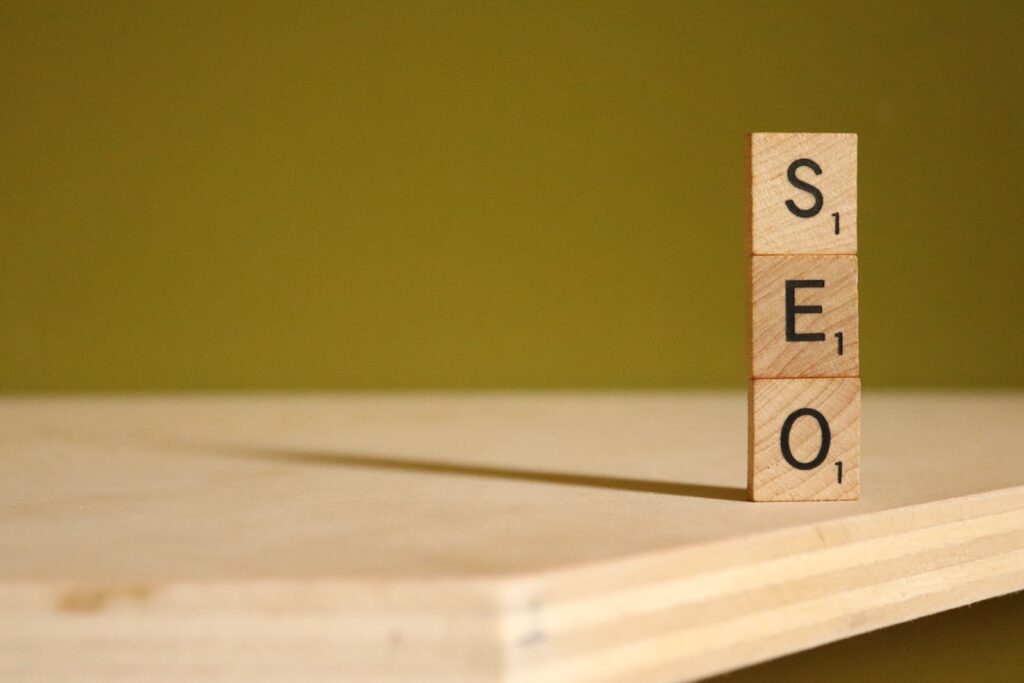
Keywords 101: A Beginner’s Guide to Understanding Keywords and How They Impact SEO Have you ever wondered how search engines like Google are able to provide you with the most relevant search results when you type in a query? Well, the answer lies in keywords. Keywords are one of the most important elements of search engine optimization (SEO) that website owners use to help search engines understand what their website is all about. In simple terms, keywords are the words or phrases that people type into search engines when they are looking for something online. For example, if someone is looking for a new pair of running shoes, they might type in the keywords “running shoes” or “best running shoes” in the search bar. These keywords are then used by search engines to crawl websites and determine which ones are the most relevant to the search query. Now, let’s talk about how keywords are used on a website. When creating a website, one of the first things that website owners need to do is identify the keywords that are most relevant to their business or industry. This process is called keyword research, and it involves identifying the words or phrases that people are using to find businesses like yours. Once you have a list of relevant keywords, the next step is to use them on your website. There are several places where keywords can be used, including: Page titles: The page title is the text that appears at the top of your browser window and in the search engine results. It’s important to include your primary keyword in the page title, as it helps search engines understand what the page is about. Meta descriptions: The meta description is the brief summary that appears below the page title in the search engine results. While meta descriptions do not directly impact your website’s ranking, they do play an important role in attracting users to click on your website. Including your primary keyword in the meta description can help increase the click-through rate of your website. Header tags: Header tags (H1, H2, H3, etc.) are used to structure the content on your website. Including your primary keyword in the H1 tag can help indicate to search engines what the main topic of the page is. Body content: The body content of your website is where you can include your primary and secondary keywords throughout the text. However, it’s important to use keywords in a natural way and avoid “keyword stuffing,” which is when keywords are used excessively and unnaturally in an attempt to manipulate search engine rankings. URLs: Including your primary keyword in the URL of a page can also help search engines understand what the page is about. In addition to these on-page elements, there are also off-page elements that can impact your website’s ranking. One of the most important off-page elements is backlinks, which are links from other websites to your website. Backlinks signal to search engines that other websites consider your content to be valuable and relevant, which can help improve your website’s ranking. However, it’s important to note that not all keywords are created equal. Some keywords are highly competitive, meaning that many other websites are also targeting those keywords. For example, the keyword “running shoes” is likely to be highly competitive, as many businesses are selling running shoes online. Targeting highly competitive keywords can be difficult, as it can take a lot of time and effort to rank for them. On the other hand, targeting long-tail keywords can be a more effective strategy for smaller businesses or those with less competition. Long-tail keywords are more specific phrases that are often longer and more descriptive than general keywords. For example, “best running shoes for flat feet” is a long-tail keyword that may be less competitive than the general keyword “running shoes.” Keywords are an essential element of SEO that help search engines understand what your website is all about. By identifying and using relevant Website Keywords 101 throughout your website, you can improve your website’s visibility in search results and attract more organic traffic. However, it’s important to use keywords in a natural and relevant way, without resorting to manipulative tactics like keyword stuffing. Another important factor to keep in mind is that search engines are constantly evolving and refining their algorithms, which means that SEO best practices are also constantly changing. As a result, it’s important to stay up-to-date with the latest trends and techniques in keyword research and optimization. One useful tool for keyword research is Google’s Keyword Planner, which allows you to see search volume data and competition levels for different keywords. This can help you identify high-value keywords that are relevant to your business and have a good chance of ranking well in search results. In addition to keyword research, there are a number of other strategies you can use to improve your website’s ranking in search results. For example, creating high-quality, engaging content that is relevant to your audience can help attract backlinks and social shares, which in turn can boost your website’s authority and visibility. Another important factor to consider is website design and user experience. Search engines prioritize websites that are easy to navigate, load quickly, and provide a good user experience. By focusing on these factors, you can help improve your website’s ranking and attract more organic traffic. Overall, keywords are a critical element of SEO that can help improve your website’s visibility and attract more organic traffic. By conducting keyword research and using relevant keywords throughout your website in a natural and relevant way, you can improve your website’s ranking in search results and attract more potential customers to your business—and importantly be easily found online. Larry the Llama Discovers Keywords Once upon a time, there was a llama named Larry who decided to start his own business selling handmade scarves. Larry was very excited to get started and spent hours building a website to promote his new


