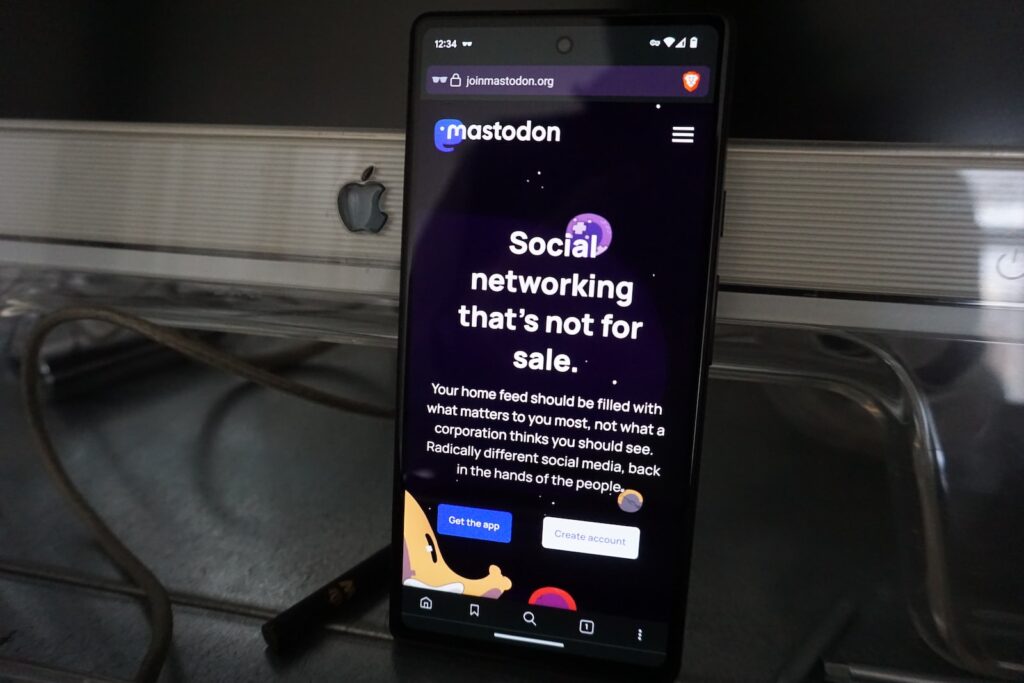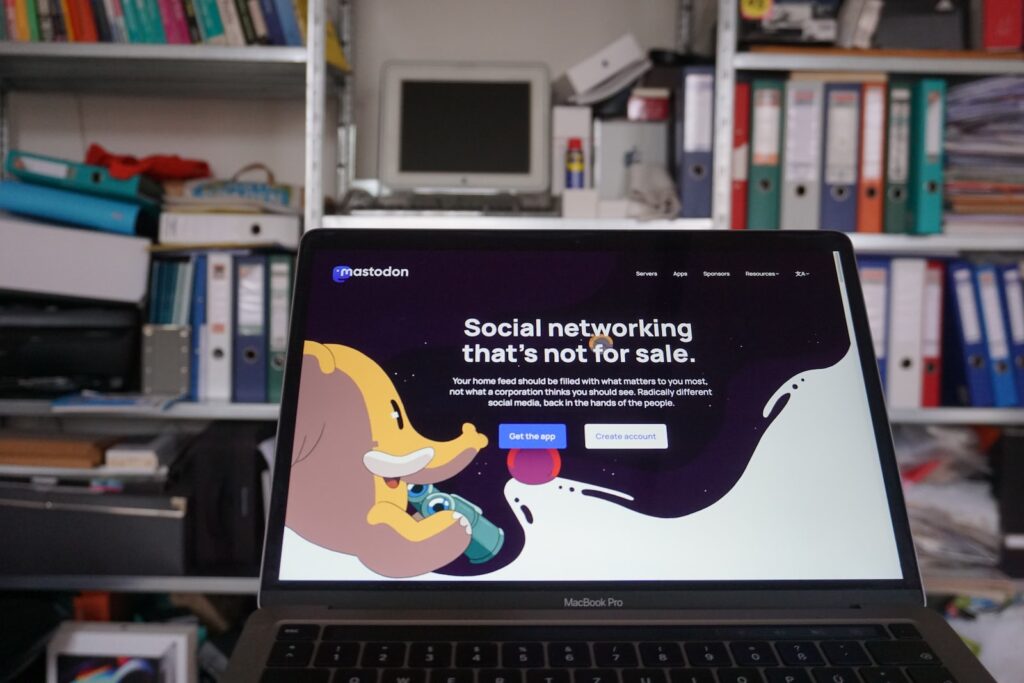If you’re tired of the centralized social media platforms that dominate the internet, Mastodon may be just what you’re looking for. This unique social media platform operates in a decentralized manner, with numerous interconnected servers or “instances,” each with their own community of users. When you join Mastodon, you’ll notice that the user interface is different from other social media platforms, featuring three distinct feeds: Home, Local, and Federated. In this blog post, we’ll explore the differences between these feeds and how they work.
The Home feed is the default feed that appears when you log into Mastodon. It displays posts from the people you follow on Mastodon, as well as any public posts that include hashtags that you follow. The Home feed is similar to the main feed on Twitter or Facebook, but with one key difference: it only shows posts from people who are on the same instance as you that you are connected with.
This means that your Home feed is likely to be more relevant to your interests, since it includes posts from people who are part of your specific following list or hashtag list. However, it also means that your Home feed may be more limited, since it doesn’t show you content from outside your community. If you’re interested in expanding your horizons, you may want to check out the Local and Federated feeds.
The Local feed is a unique feature of Mastodon that shows posts from people on your instance, regardless of whether or not you follow them. It allows you to see what people on your instance are talking about, even if they aren’t part of your immediate social network, or following list. The Local feed is a great way to discover new people and communities on Mastodon, as well as to get a sense of what topics and issues are important to your instance.
However, it can also be overwhelming, especially on larger instances with many active users. If you find the Local feed too noisy, you can always filter it by using hashtags or muting specific users. By doing so, you can tailor your experience on Mastodon to your specific interests and needs.
The Federated feed is the final feed on Mastodon and is arguably the most interesting or noisiest one. It displays posts from people on other instances that are part of the same Fediverse network as your instance. This means that you can see content from people who are part of other Mastodon communities, and who may have different perspectives and interests than your own.
However, it can also be overwhelming, especially on larger instances with many active users. You can always filter the Federated feed by using hashtags or muting specific users if you find it too noisy.
In summary, Mastodon is a decentralized social media platform that operates differently than traditional social networks. It has three distinct feeds: Home, Local, and Federated, which allow users to discover and engage with content on the platform. By understanding the differences between these feeds, you can make the most of your Mastodon experience and engage with the communities and content that matter to you.
Whether you’re interested in staying close to your own community or exploring new perspectives and interests, Mastodon offers a unique and decentralized social media experience that may well be worth exploring.