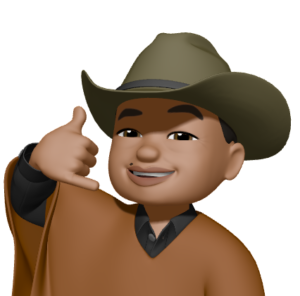If you’re new to Mastodon, you may have heard the term “instance” thrown around quite a bit. But what exactly is an instance, and how do you choose the right one? In this comprehensive guide, we’ll cover everything you need to know about Mastodon instances and how to choose the best one for you.
At its core, Mastodon is a decentralized social network that operates on a system of individual instances. Each instance is essentially its own mini social network, with its own set of users, rules, and moderation policies. Instances are connected to each other through a process known as federation, allowing users to interact with people on other instances as if they were on their own.
So why are there so many Mastodon instances, and how do you choose the right one? Here are some key factors to consider when selecting an instance:
So now that you know what to look for, how do you go about finding the right Mastodon instance for you? Here are a few tips to get started:
In conclusion, Mastodon instances are a key component of the decentralized social network, and choosing the right one can have a big impact on your overall experience. By considering factors like community, moderation, size, and accessibility, and using tools like Mastodon’s search function and directory, you can find the perfect instance to meet your needs and interests. Happy Mastodoning, and welcome to the community!

Your Mastodon username, depending upon the instance that you sign-up at, will look like @username@instance (example: @[email protected], @[email protected], @[email protected], etc)
As you can see your Mastodon username actually consist of two parts. The first part is your local username followed by the domain name of the instance. Yes, your whole Mastodon name includes two "@" symbols.