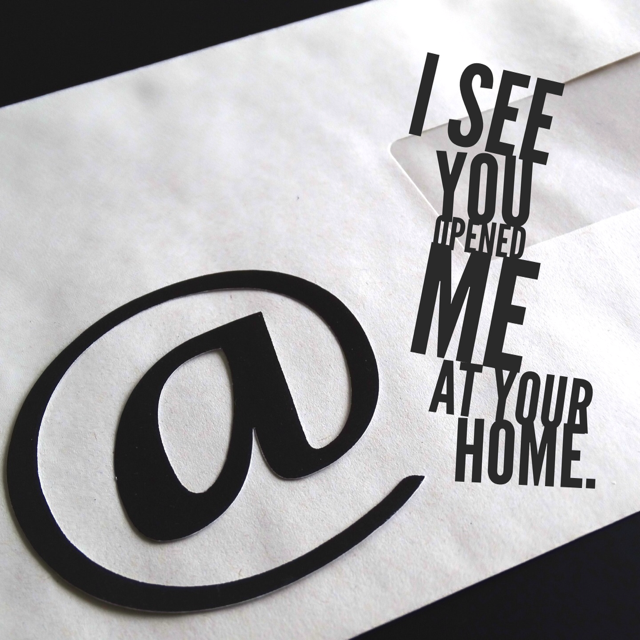Care
Remember, marketers often use pixel tracking within emails to determine if you’ve opened an email and where from. By disabling auto-downloading of images in your email client, you can bypass that.
Imagine opening a postal letter and telling the sender when you opened it and where you were when you did open it. Imagine receiving that letter at a P.O. Box or business address and as you carry it around, you inform the sender each time you read it and where you read it at. That’s the idea behind pixel tracking.
Although Google somewhat addresses this issue by caching images for their email service, it still leaks the fact that you opened an email (another form of a read-receipt) and when.
It’s somewhat interesting that some modern email clients/apps also remove the option to disable automatic image downloads – like Dropbox’s Mailbox and Google’s own Inbox.
So wisely pick an email client that allows you to disable automatic image downloads. I use Airmail for the desktop. In iOS, just go to Settings > Mail, Contacts, Calendars > Slide Load remote images off (toward the bottom).
Your email client will still give you an option to download the images that an email contains on a per-email basis which allows you to control what images to open.
Although I’ve heard some argue that this really isn’t a big deal, how do you feel about knowing that marketers are building a database of your habits and even selling it possibly to other parties. Sometimes we have to care about privacy because some shady and even large brands will push the envelope to capture as much metadata as possible about us. We may never really know where that leads.
Care a little … it adds up and can force developers or brands to also care.